PRACTICALITIES - GORMSGADE 22
Keys and lock
You have 1 key that works for below.
- The Hallway door (Entrance)
- Apartment door, the old alarm is not in use anymore don’t touch the panels (This door always shut automatically so remember a key and dongle when leaving the apartment)
- The mailbox. (Please remember to empty the mailbox once a week)
- The garden shed, and garden furniture shed
TV
On the TV not all channels are available (No international channels all are Danish however
the TV have built in Chromecast so you can use your NETFLIX, HBO etc on the TV.
the TV have built in Chromecast so you can use your NETFLIX, HBO etc on the TV.
Internet
The whole building is equipped with high speed fiber-optics 1,000 MB and full coverage Wifi all over the premises
Heating and opening of windows
It is essential that you open the windows for fresh air each day in bathroom after you have taken a shower and bedroom after you wake up in the morning. The windows have a secure open position which opens the window a few centimetres enough for you to leave it open in the bedroom and the bathroom when you leave for work.
Garbage and waste sorting
In Denmark you must sort the waste and there are a few bins for various groups.
In the kitchen you have one bin for left over waste, one for organic waste and one for plastic and metal.
Most beer bottles, juice, soft drinks and so on you pay a toll fee on in the supermarket and therefor you must return them there to get your money back that is called PANT.
The vine bottles and glass bottles with NO PANT must go in glass waste containers and they are located around Vejle city in many locations and can be found on this google map.
https://www.vejle.dk/borger/mit-liv/affald-og-genbrug/dit-affald/glas-og-flasker/
They look like this
 Containers for garbage in the yard are marked as below on the picture
Containers for garbage in the yard are marked as below on the picture

In the kitchen you have one bin for left over waste, one for organic waste and one for plastic and metal.
Most beer bottles, juice, soft drinks and so on you pay a toll fee on in the supermarket and therefor you must return them there to get your money back that is called PANT.
The vine bottles and glass bottles with NO PANT must go in glass waste containers and they are located around Vejle city in many locations and can be found on this google map.
https://www.vejle.dk/borger/mit-liv/affald-og-genbrug/dit-affald/glas-og-flasker/
They look like this
 Containers for garbage in the yard are marked as below on the picture
Containers for garbage in the yard are marked as below on the picture- From the left: DK/ENG
- Restaffald/Left over waste (Everything not in the other bins and not glass)
- Organisk affald/Organic Waste
- Plastik og Metal/ Plastic and Metal
- Papir/Paper
- Pap/Cardboard

Parking your car
Each apartment has its own designated parking lot marked with apartment number.
Charging your Car
We have installed a charger with 2 plugs providing 11 kW on each plug. The charger you can find on The Plug share App and payment can be conducted with Mobile Pay, Apple Pay, Google pay or the standard range of credit cards.
Price is the NORDPOOL spot rate plus around 2 DKK pr. kWh.
Follow instruction on the charger to charge the car. (IN Danish below in English) When charger is showing RED LIGHT, it has started to Charge.
Price is the NORDPOOL spot rate plus around 2 DKK pr. kWh.
Follow instruction on the charger to charge the car. (IN Danish below in English) When charger is showing RED LIGHT, it has started to Charge.
- Plug Your cable in the charger
- Scan the QR Code with your phone
- Go to the Web page the QR code takes you to
- Approve payment reservation for 100 kWh
- Charge of your car will start, and charger will show RED LIGHT
- When charge is done you will get invoice on mail
- Unplug your cable on charger first then on the car